Welcome to Jekyll!
You’ll find this post in your _posts directory. Go ahead and edit it and re-build the site to see your changes. You can rebuild the site in many different ways, but the most common way is to run jekyll serve, which launches a web server and auto-regenerates your site when a file is updated.
Kalle's fractaler
There is a cool open source software fractal renderer called Kalle’s Fractaler that makes beautiful fractal images and videos.
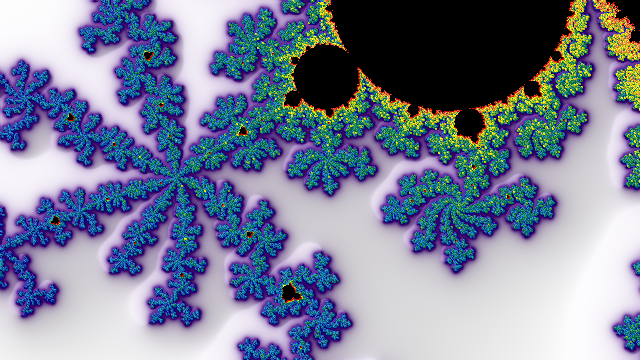
G.U.R.P.S. Adventures
coming soon.
Translucent Concrete Animates the Facade of this Abu Dhabi Mosque
Source: Translucent Concrete Animates the Facade of this Abu Dhabi Mosque
Running Debian-Live with Multiple Persistence Partitions
So I am now running a USB Drive with Debian-Live 8.2.0 on it, and it is pretty darn cool. I am running it with Persistence, which allows me to save files and information between reboots, so my preferences and changes to the system actually Persist over time.
Netflix on Linux
It turns out getting Netflix on Linux is pretty easy. It requires Google Chrome. Not Chromium. Most linux distros ship with chromium native, but it turns out that chromium is missing a lot of the DRM plugins needed for Netflix, one important one being WideVine. I have tried to find source and compile Widevine for various distros, and it never really worked out well, but yay, the easy solution is download and install actual genuine Google-Chrome-Stable from google. They have tons of packages, whether you run RPM distro or DEB distro or whatever else, and that package contains widevine native. I have tried it on Debian, and Ubuntu and openSUSE, each time I was watching Netflix within a few minutes. Hope this helps, i know it took me a long time to figure out that Chromium isn’t actually Chrome. It is important to remember that once you install, you will likely have both Chromium and Chrome, so take note of which icon you are clicking, and if you are launching from command line, the command is not chromium, but rather:
google-chrome-stable
I like to include & at the end of the command to free up the command line once it launches, otherwise your terminal will be occupied with errors and outputs from chrome, it still might show some, but you can just get the command prompt back by hitting enter again during the output from chrome.
Installing Debian 8.2.0 on Cenovo Mini PC1
installation complete, it was fairly easy, but with a few minor hiccups. The Cenovo 64-bit Quad-core Mini PC (TV Box) does not seem to be able to handle Gnome for some reason, so the only desktop environment I could readily make function was XFCE. It seems that the audio is not detected, and the on-board wireless is not detected, which seems a little odd since Android 4.4 sees them fine. I will start working on those two issues now, and will post more info, pics and video of it running Debian as I get it more like a real Debian install. Apart from those minor issues, I am actually pretty happy with this little unit, it has a super fast boot, easily less than ten seconds, and it runs fast too. More to come later.
Installing Debian 8.2.0 Jessie on Cenovo Mini PC TV Box 64 Bit Quad Core Intel Z3735F
If the postal service isn’t lying, then my new mini-computer/tv box should be arriving. The first thing I plan to do is go through the process of installing Debian 8.2.0 Jessie on its bad little self.